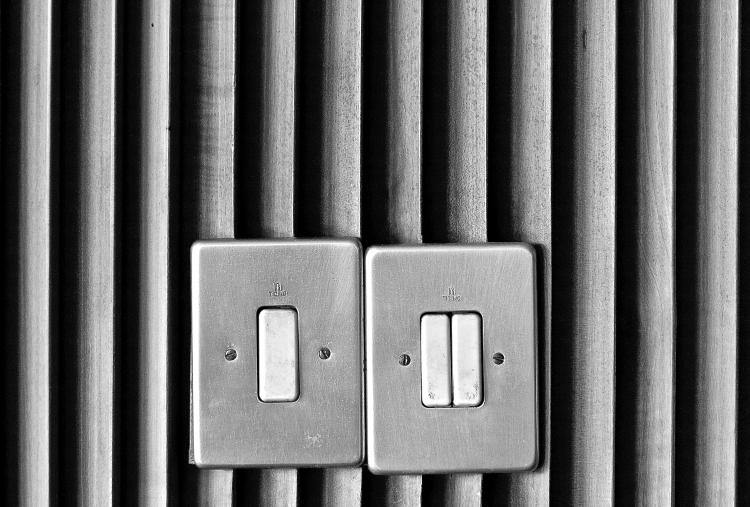Creating the context
1. Create a component to hold the context.
// components/AppContext.js
import React from "react";
const AppContext = React.createContext();
export default AppContext;
2. Define global variables
At the top of the component tree, ie in App.js, define global variables, and the Hooks to update their state.
// App.js
import React, { useState } from 'react';
import AppContext from './components/AppContext';
export const App = () => {
// Define as many global variables as your app needs, and hooks
// to set the state of the variable.
const [setting1value, setSetting1value] = useState('initialValue1');
const [setting2value, setSetting2value] = useState(false);
// ...
3. Define functions to update the global variables
// App.js continued
// For each global variable, define a function for updating it.
// In the case of setting1value, we’ll just use setSetting1value.
// If we want to toggle setting2value, we can create a function to do so...
const toggleSetting2 = () => {
setting3 ? setSetting2(true) : setSetting2value(false);
};
// ...
4. Create an object
Create an object to hold the global variables and functions to update them.
// App.js continued
const userSettings = {
setting1name: setting1value,
setting2name: setting2value,
setSetting1value,
toggleSetting2,
};
5. Wrap the App with a context provider.
Wrap the entire App in `AppContext.Provider` and pass down the `userSettings` object as props.
// App.js continued
return (
<AppContext.Provider value={userSettings}>
{/* All other components are wrapped by the AppContext.Provider */}
</AppContext.Provider>
);