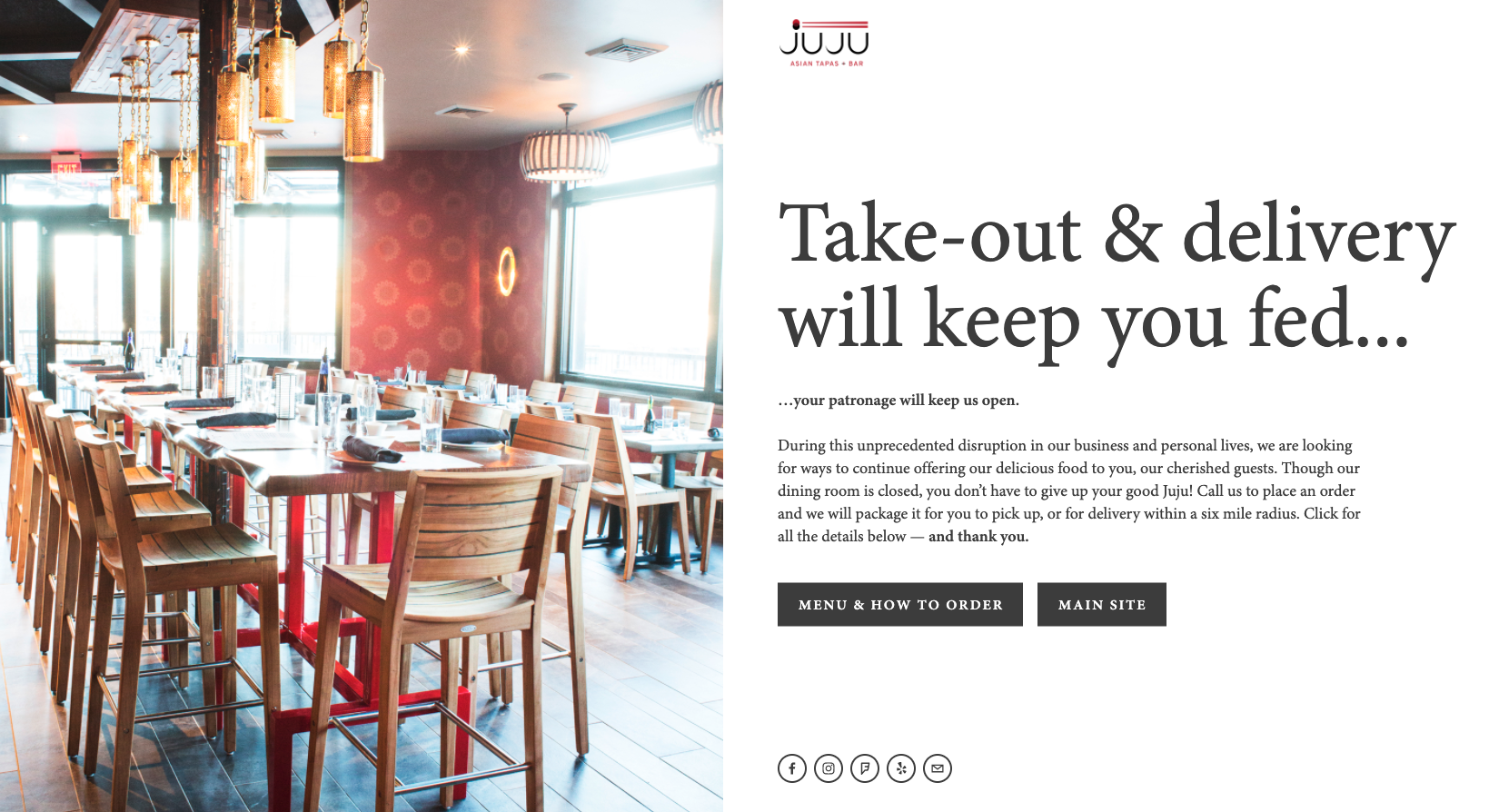Note: This post largely uses restaurants as an example, but the advice spans across any industry.
It’s stating the obvious to say that we’re living through an unprecedented time. Entire countries are on lockdown, many of us have transitioned into working from home, and our routines have been thrown into chaos.
Something many of us at Savas have tried to stay cognizant of is the impact of this crisis on small, local businesses, and to continue to support them as long as possible. Many restaurants have closed dining rooms and transitioned to carry-out/delivery/curbside pick-up while others have closed altogether for the time being. What the best course of action is today might entirely change tomorrow, but one thing remains critically important: communicating with customers.
As we all continue to navigate these challenging times together, here are some tips from our team to yours on how to use your website to communicate information in times of crisis:
- Make information easy to find and understand
- Establish a procedure and make it easy for customers to understand
- Be consistent across all your platforms
- While we hope to never face this kind of situation again, it’s also valuable to take an audit and make sure your website is flexible enough to handle similar situations in the future (we can help with that).