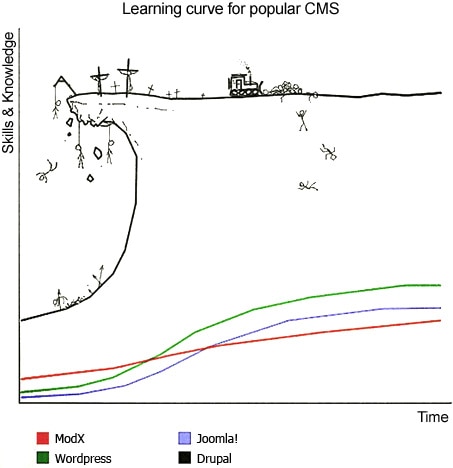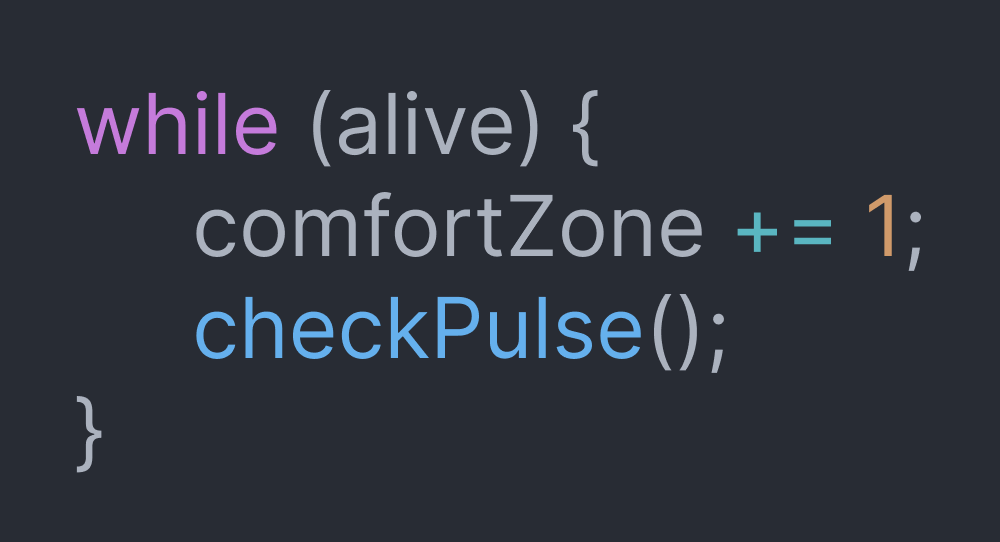I’ll admit it: Drupal terminology is not very intuitive. This article lists the key terms and concepts that I’ve found necessary to get started. I’ll break it into five categories:
- Drupal code
- Content
- Taxonomy
- Users
- Views
1. DRUPAL CODE
What is Drupal? When we discuss the software package itself, we usually refer to one of the three subsections of code that have specific and distinct purposes:
Drupal Core
The codebase that makes up the basic “core” functionality of Drupal. It’s open source and updated consistently by the Drupal community. When writing this, Drupal 8 was the latest, stable version. The move from Drupal 7 to 8 is an investment, but it’s worth it and represents the last time such a substantial effort will be required to upgrade.
Modules
A module is a directory of code that extends Drupal features/functionality. Drupal core comes with some modules, and many others are freely available to be downloaded. The Drupal community develops and shares these modules outside of core and they are often referred to as “contrib” (short for contributed). If needed, developers can create custom modules for specific functionality for a given client or project. (Wordpress translation: Modules are like plugins, although they generally require more development knowledge to install and maintain.)
Themes
The Theme is the part of the Drupal codebase that determines how the site and its content are displayed. Theme code includes HTML markup, CSS, JavaScript, and Drupal configuration files. Savas Labs’s clients nearly always require custom theme development, and fortunately Drupal supports an efficient, sophisticated means to build off of or “extend” base themes which reduces the effort to develop and maintain custom themes.
2. CONTENT
Content refers to the copy, images, and other media that make up a website.
Content type
A collection of fields created and defined by a developer via code or a site builder via the web admin interface. Each field has a set data type, limits, and display specifications. Drupal Core comes with some basic content types, like “article” and “basic page.” Drupal core ships with a couple of basic content types and site builders may define any number of additional content types as the site requires.
Node
A piece of content created by a content editor. Each node has an associated content type. We can display nodes in a variety of ways across the site (we can think of it as a page, although it can be presented in other ways too. These display options are configured by developers by using views - more on that below).
Paragraph
Paragraphs are a powerful feature of Drupal 8 that did not exist in previous versions. Site builders may define Paragraph types, and they can have fields that include text, media, buttons, and more. (I repeat: paragraphs are not just for text.) I like to think of Paragraphs as components that admins can add to a node (which, remember, we can think of as a page). Developers can add paragraph fields to content types to allow content editors to add a variety of paragraph types to a node.
Blocks
Blocks are a way to put content in different regions of the site. They can be turned on and off for different pages. Take the example of a sidebar with three distinct pieces of content in it: “latest news”, “relevant content” and “ newsletter signup”. The region would be the sidebar, and the three distinct pieces of content (“latest news”, “relevant content” and “newsletter signup”) would each be a block.
3. TAXONOMY
Taxonomy is an essential and powerful part of Drupal. It is a system for classification that Drupal uses to define relationships between content. Think tags and keywords associated with a blog article.
Vocabulary
A vocabulary is a taxonomy type. Like content types, Vocabularies are a defined collection of fields and can have visible pages, but often they do not. Vocabularies are meant to be “tags” for content rather than pieces of content themselves. However, developers can define a vocabulary using any collection of fields, so it is technically possible for a Vocabulary to show up as a page, just uncommon.
Term
An item within a Vocabulary. You can think of a term as a “tag,” although they can have additional fields, as I mentioned above. Terms are to Vocabularies as nodes are to content types.
4. USERS
One of Drupal’s strengths compared to other CMSes is its highly customizable user permissions and roles. But what does that mean?
User
A user is anyone interacting with the site. Users can be anonymous (any site visitor who is not logged in) or authenticated (a visitor who logged in with an account).
Role
A role is a defined type of user with assigned permissions. Anonymous is one role. Authenticated users can be given any number of defined roles, for example: “logged-in user”, “content creator”, and “administrator”. Administrators can create and customize as many roles as they want.
Permission
Permissions are levels of access that can be granted to roles by site administrators. Each role can have a different view and edit permissions (e.g. “view published content”, “administer users”, “create new content”).
5. VIEWS
Drupal Views is one of the more powerful features of a Drupal site. It gives site administrators a high level of control and sophistication for grouping and presenting content across the site.
Views Module
The Views module allows administrators and site designers to create, manage, and display lists of content. Each list managed by the views module is known as a view, and the output of a view is known as a display. Admins can create displays in either block or page form, and a single view may have multiple displays.
View Mode
Using the Views module, developers can configure each content type to have various view modes. With view modes, admins can output a node in a specific format with a particular set of fields. This format is known as a display.
For example, a developer may make a “Preview” view mode, which will display a subset of the fields of a given content type. By editing the fields of the node, content editors can change the content displayed in the “Preview” view mode. Another good example of a view mode that a developer may configure is a “search result” view mode, which will define, for each content type, how to display that content on the search page.